Recognizing critical spare items is essential for your business. Products marked with a yellow flag are those you’ve identified as vital for maintaining your operations.
Add an Item to the Critical Spare List:
Critical Spares is available to registered users with an established Applied Account number. (Contact your local Service Center if would like to set up an Applied account)
Add items to the Critical Spare page:- Go to the Account menu (top right of header)
- Choose Critical Spares
- Choose Upload CSV
- Download the Critical Spare template
- Add to the spreadsheet a list of either Applied Item Numbers or your Customer Part Number. Both numbers can be added to the spreadsheet.
- Save the spreadsheet as a csv file
- Click the button Click to Upload or drag and drop link at the top of the Critical Spare Drawer
- Your file name will be seen
- Click the Upload CSV button at the bottom of the page
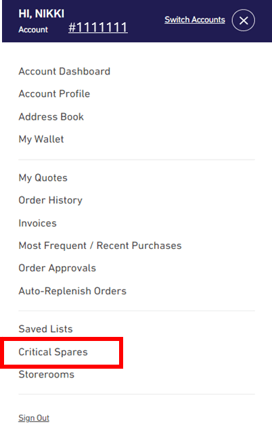
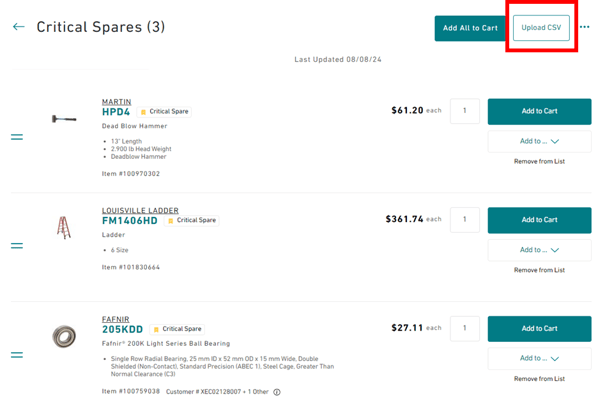
Search to add items to your Critical Spare list
-
Use the Search Bar or the Products menu link to search for an item
- Find an item on the search results list page and click the Add to... link
- Select Critical Spare - You will see a confirmation message the item was saved to Critical Spares
Product Detail Page
- Use the Search Bar or the Products menu link to search for an item
- Click the Product Number link
- Click the Add to... link
- Select Critical Spare - You will see a confirmation message that the item was saved to Critical Spares
Saved List
- Open a Saved List
- Click the Add to... link for the product to add to Critical Spares
- Select Critical Spare - You will see a confirmation message that the item was saved to Critical Spares
- Go to your Shopping Cart
- Click the Add to... link for the product to add to Critical Spares
- Select Critical Spare - You will see a confirmation message that the item was saved to Critical Spares

